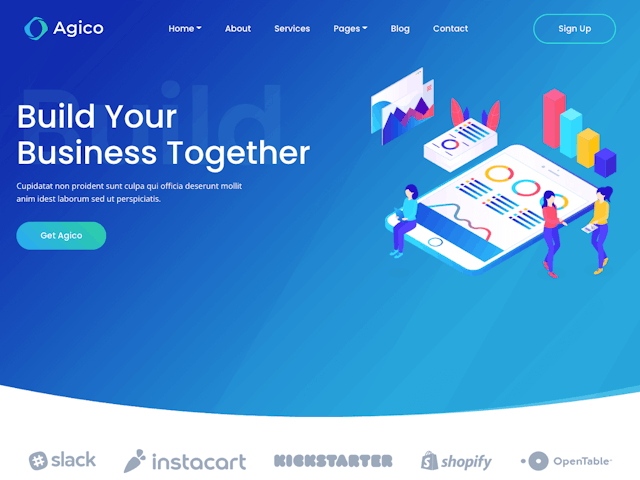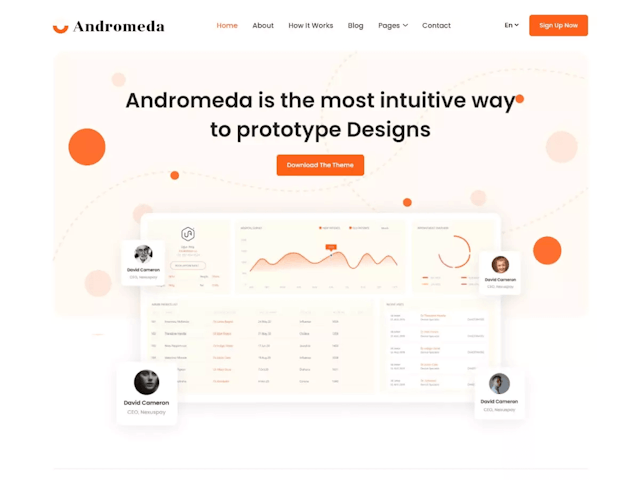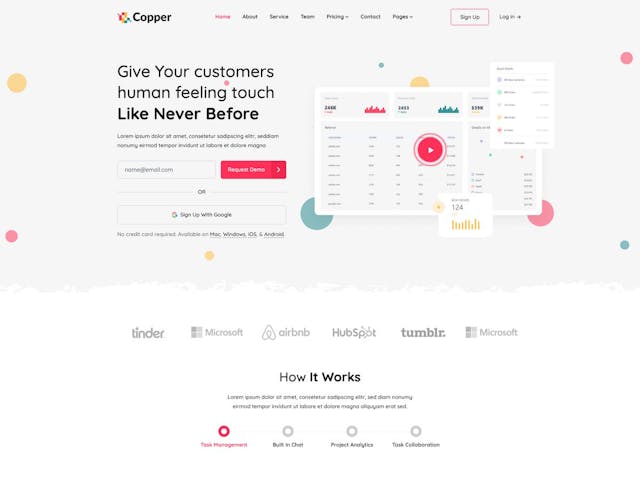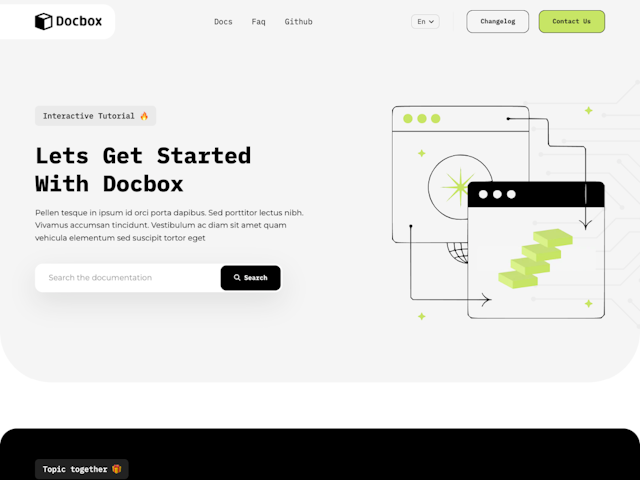WordPress is one of the most popular website hosting platforms. Hundreds of thousands of users use it
daily. However, many don’t know that most of the websites that were hacked in the past couple of years were, in fact, WordPress websites. That is why you should ensure that you follow all the best cybersecurity practices for your WordPress Site Security. Otherwise, your WordPress website might become the next target. In this article, we will discuss the most common WordPress threats and learn how to mitigate them.
Most Common WordPress Threats for WordPress Site Security
1. Malware
Malware is a broad category of internet threats. It can impact most digital platforms, websites, and
devices. This is an umbrella term for threats such as viruses, worms, trojans, ransomware, and other
types of websites. What makes WordPress particularly vulnerable is the fact that a large number of
websites use outdated plugins and themes.
Hackers can use their abilities to plant malware and code inside existing files. They infect the user,
backdoor them, or steal sensitive information. Hackers do so by imitating original software or using a
version of the original software with hidden threats inside.
2. SQL Injections
SQL injection attempts are common in software that uses the SQL programming language. If an SQL attack is successful, the hacker will modify the website's database, wreaking havoc on the servers. They can create new accounts, plant malware, and backdoors, delete data, and do a lot of other harmful activities. Hackers can reach the SQL database in WordPress through contact forms, payment forms, etc.
3. DDoS Attacks
DDoS attacks are among the most common. They’re quite easy to perform compared to other attack types on this list. The whole purpose of a DDoS attack is to overload the website with traffic. This way it crashes and becomes nonoperational. Hacks usually utilize more than one machine to perform these kinds of attacks. Sending spam traffic from multiple machines ensures that the traffic source remains hidden.
4. Cross-Site Scripting
Cross-site scripting, also known as XSS, is similar to SQL injection. Both plant codes are in files. The difference is that cross-site scripting mostly targets website page functionality. Malicious actors can plant malware links on your WordPress website so they would steal user information. Then they use this information for identity theft and a broad range of other malicious activities. Hackers perform these attacks through old and outdated WordPress plugins and change the front-end elements of the website.
What You Can Do to Mitigate These Issues
1. Use a VPN
VPNs have become an irreplaceable tool in our cybersecurity toolkit. What is a VPN, though? VPN stands for Virtual Private Network and is a tool that shields a user’s identity on the internet. It also has other security benefits, such as masking the IP address and encrypting all internet traffic. Because of these features, it is especially great for increasing security when using public or open Wi-Fi. These types of connections are very vulnerable and prone to attacks like man-in-the-middle (MiTM). If you ever need to log into your WordPress account when connected to open or public Wi-Fi, make sure to use a VPN beforehand. Otherwise, your connection might be exposed and credentials might be stolen.
2. Always Install Updates
As you might have noticed in the article’s threat section, two of the main causes of potential vulnerabilities are outdated scripts and plugins. That is why it’s imperative to promptly install all updates. This includes all plugins, scripts, themes, as well as WordPress core. Besides installing updates regularly, you should also consider removing all unnecessary plugins and other elements. They could pose a risk to your website’s security.
3. Use Strong Passwords
This should be common knowledge by now, but we will reiterate just in case. Using strong passwords can be highly effective in combating various sorts of cyber threats. Make sure that your passwords contain a mix of uppercase and lowercase letters, as well as symbols and numbers. These types of combinations can take decades to crack. As an extra precautionary measure, you should consider using a password manager. This tool will recommend secure passwords and store them all in a secure place, away from hackers’ eyes.
4. Enable Two-Factor Authentication
Lastly, consider enabling two-factor authentication. It is another step that needs to be completed before being able to access your account. While this may add an extra 15 seconds to your login routine, it will ensure that no one else manages to get in without you knowing. 2FA has many different forms, such as SMS and email verification, call verification, fingerprint scans, or security questions.